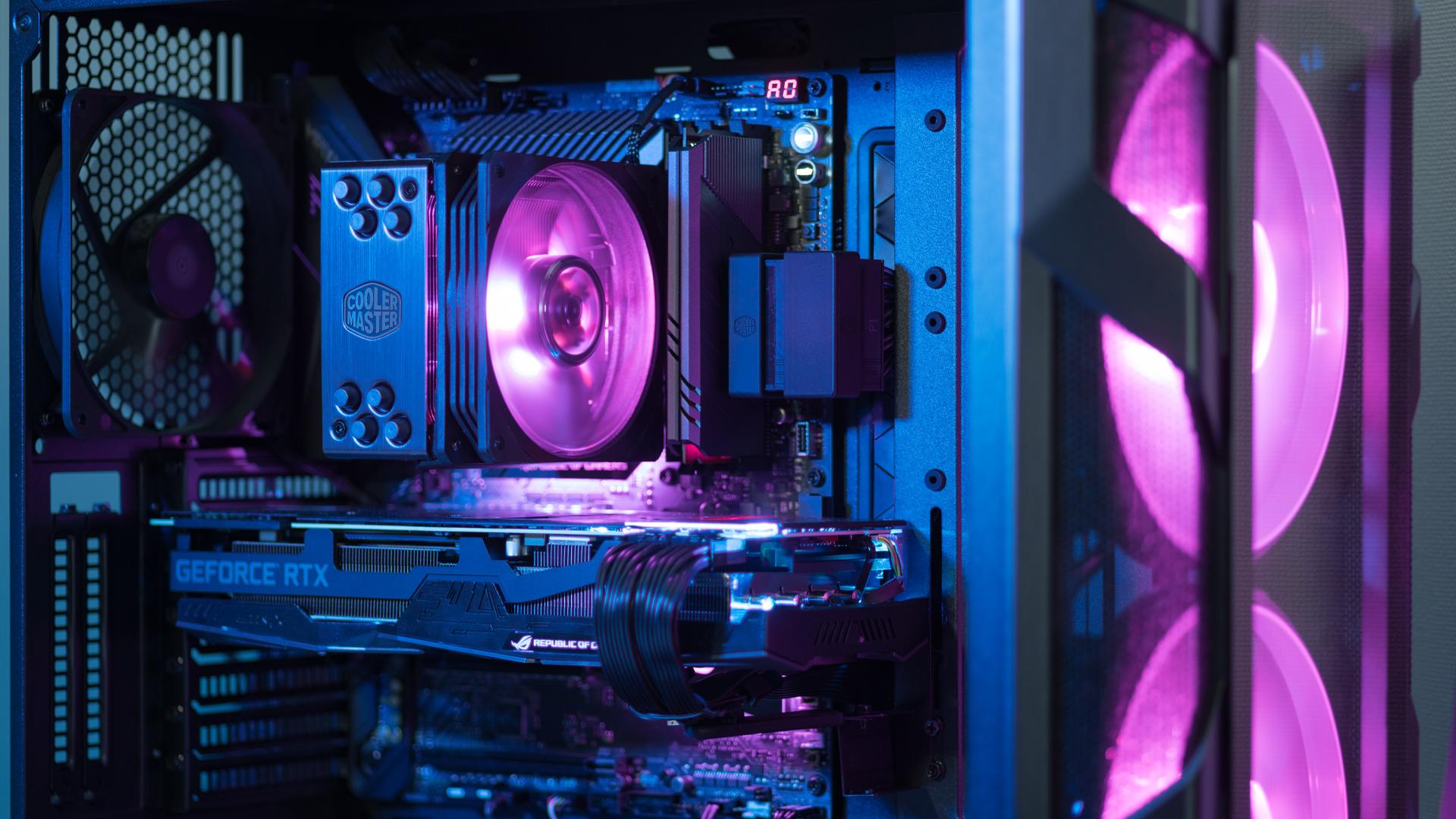准备工作
首先准备好需要安装的软件(支持静默安装的软件)
所有软件打包一个文件夹
用文本文档写默认执行的批处理命令
使用记事本另存为ANSI格式即可,不要使用默认的UTF-8
另存为批处理文件到安装包目录
start cmd /c setup360.exe /S
start cmd /c AcroRdrDC1500720033_zh_CN_19.8.20071.41678.exe /S
start cmd /c TIM3.3.9.22051.exe /S
start cmd /c FoxmailSetup_7.2.23.114.exe /S
start cmd /c SunloginClient_12.0.1.40571_x64.exe /S
start cmd /c qqpcmgr_v13.5.20525.234_1349_0.exe /S
start cmd /c W.P.S.10314.50.517.exe /S
start cmd /c sogou_pinyin_11.6.0.5419_6990.mrikhh.exe /S
start cmd /c 99.0.4844.51_chrome_installer-win64.exe /S
start cmd /c WeChatSetup.exe /S
start cmd /c QQ9.5.8.28186.exe /S
start cmd /c ludashisetup2020.exe /S
start cmd /c QQMusic_Setup_1822.5311_QMgr.exe /S
start cmd /c 360DrvMgrInstaller_net.exe /S
start cmd /c SunloginClient_9.8.exe /S
start cmd /c PDFEditor_2.2.1.1119_XiaZaiBa.exe /S
start cmd /c sogou_wubi_54a.exe /S
start cmd /c 360se13.1.5240.0.exe /S
start cmd /c 360sd_x64_std_7.0.0.1011C.exe /S
start cmd /c 360zip_setup.exe /S
当桌面出现你安装的软件图标的时候,就要恭喜您了。
459 Views